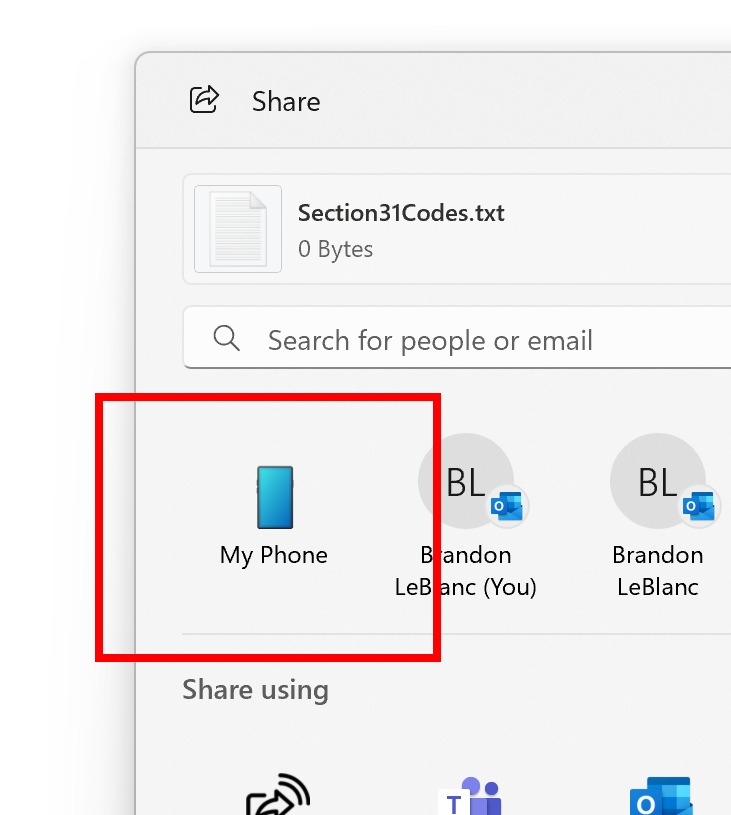Windows 11 is about to make life a little easier for those who juggle devices. A new update will soon allow you to send files directly from your PC to your Android phone using the share menu. This means no more emailing files to yourself or relying on third-party apps for simple transfers.
This feature, currently rolling out to beta testers, utilizes the existing Phone Link service. Phone Link, an app available on both Windows and Android, already allows for notification syncing, file access, and more. This update simply streamlines the process of sending files between devices, making it faster and more intuitive.
To use this feature, you'll need to ensure your Android device is paired with your Windows PC through the Phone Link app. Once connected, a "My Phone" shortcut will appear in the Windows share menu, allowing you to seamlessly send files, links, and more.
While the official rollout date remains unclear, this feature promises to be a valuable addition for anyone who frequently moves content between their Windows PC and Android phone. It's worth noting that not all apps support the native Windows 11 share menu, so this feature's usefulness may vary.